
Stream Original Shows on the Best Screen in the House

Your Playlist, Saved Across Your Apps and Devices
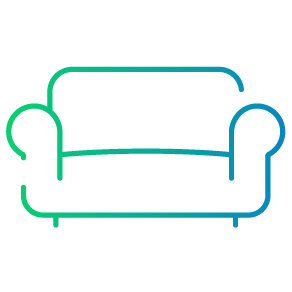
Watch Films & Documentaries with Friends

Find Videos Quickly with Easy Navigation
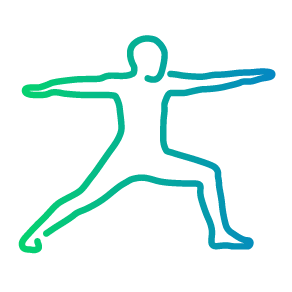
Simplest Way to Practice Yoga at Home
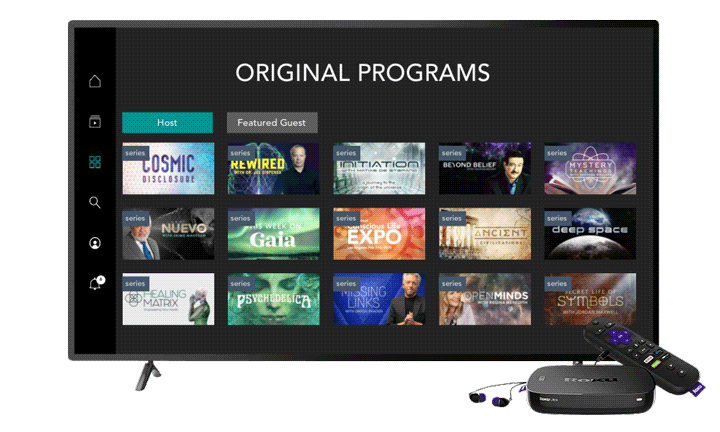
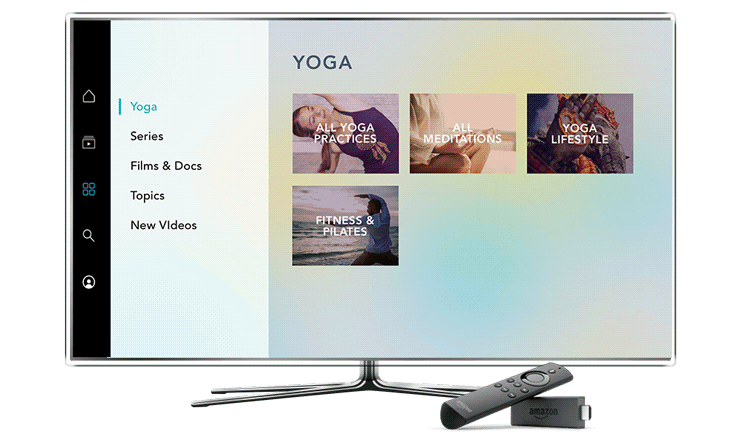

Step 1: Select Search from the main menu sidebar, and search for Gaia.
Step 2: Navigate to Apps & Games to find the Gaia app and access the download option.
Step 3: The Gaia application will then appear on your Apps page.
Gaia is now installed on your Fire TV!
Start streaming and raising your awareness!

Step 1: Open the App Store on your Apple TV.
Step 2: Select Search and search for Gaia.
Step 3: Select the Gaia app.
Step 4: To begin downloading, select Get, and enter the password for your Apple ID, if requested.
Gaia is now installed on your Apple TV!
Start streaming and raising your awareness!
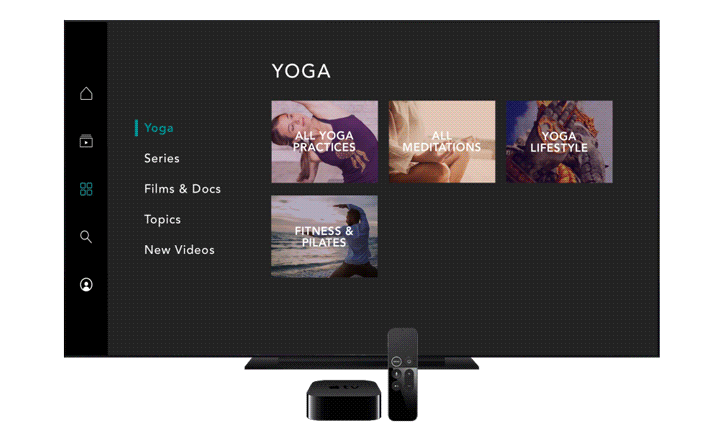
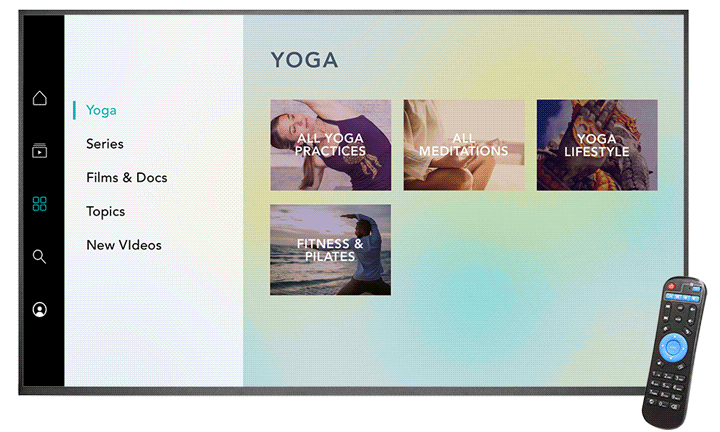
![]()
Step 1: Select Search using the keyboard icon on the upper left of the screen
Step 2: Type “Gaia app” and click the magnifying glass icon on right of keyboard
Step 3: Select “Gaia for Android TV”, and then select “Install”
Step 4: When install is complete, select “Open”







